How to play Bay watch
Bay watch is an interactive simulation.
You're going to see how the agricultural farm and the oyster farm affect the ecosystem in Malpeque Bay, PEI.

Before you begin:
You can play by yourself using a computer or tablet.
You can also play with a partner. You will need two devices. For the best experience, one player should have a tablet or computer, and the other player should have a tablet or mobile phone with a VR headset.
Select an option below.